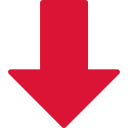Dear Candidates,
We want to make sure that your way to the IELTS test results runs smoothly. So, here is how you can preview your results online. Remember, however, that if you have taken paper-based test, you can get your results on the 13th day after your test, if computer-delivered – on day 7.
1. Once your results are available in the system, you’ll receive an electronic notification. You should follow the link to your Test Taker Portal given in the letter.
2. Then you’ll see two tabs: Upcoming and Completed. Click Completed.
3. Next you’ll need to log in and enter your password. Usually your login is your e-mail address if you didn’t spesify otherwise when you had booked your test. If you forgot your password, click I forgot my password.
4. The system will ask you to provide your e-mail address to send a link. Please specify.
5. Check your e-mail box for the link with instruction how to reset your password. Then click Reset.
6. Go back to your Test Taker Portal, log in and enter your new Password.
7. When you are in the Test Taker Portal, choose your Test Date.
8. You’ll see your results.
Please note that the online preview of results should not be used as an official
confirmation of your performance, but it enables you to see your score before you claim a physical form thereof. You must collect your hard Test Report Form which is the only proof of your IELTS test results.
confirmation of your performance, but it enables you to see your score before you claim a physical form thereof. You must collect your hard Test Report Form which is the only proof of your IELTS test results.